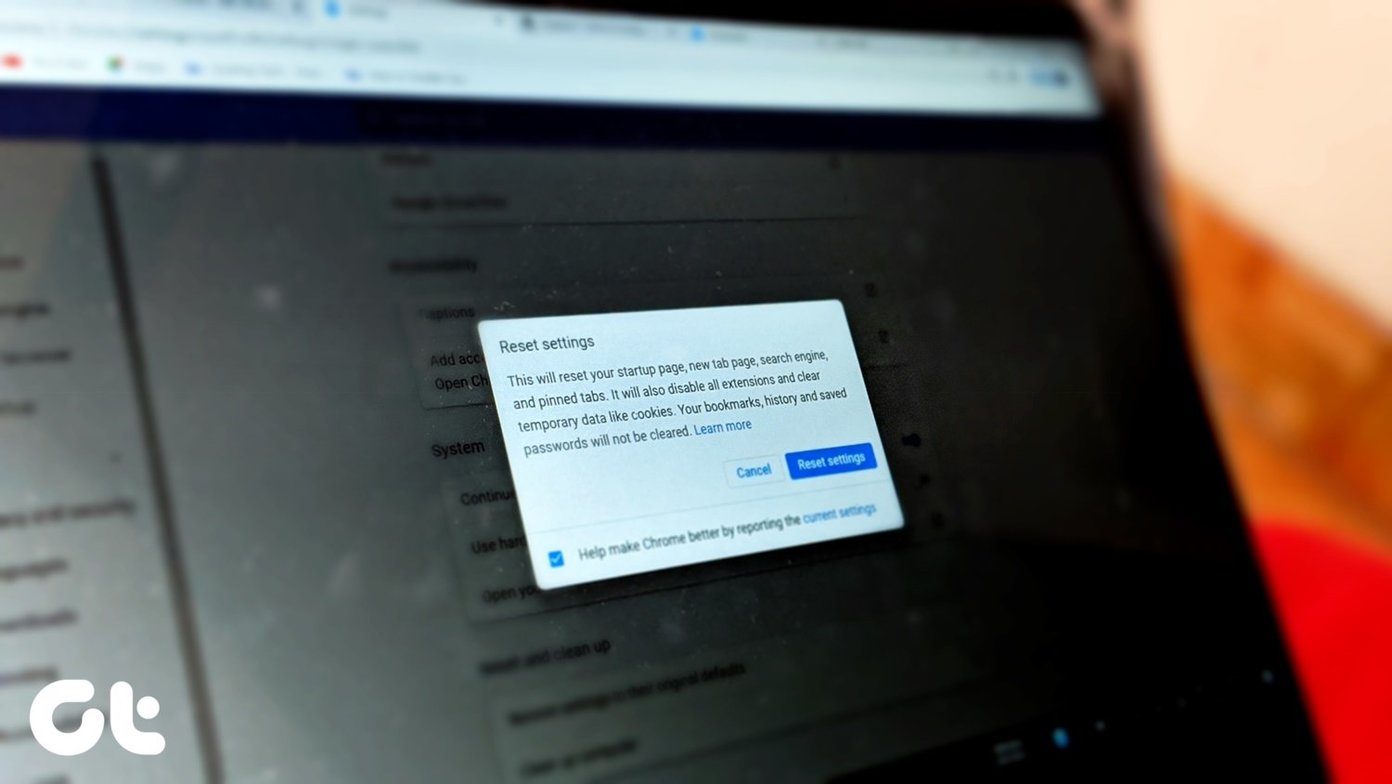Thankfully, the Play Store has a ton of backup and restore apps. And in this article, we will list out the 5 best apps for data backup and restore in Android, that will help you to move to a new device easily and in no time.
1. App Backup Restore – Transfer
An app with 4.3 rating in the Play Store, App Backup Restore surely knows its way around the data backup process. Its highlight being its fast and swift backup process. What’s more, you can even set a timely routine or set the version numbers you want to keep. App Backup and Restore supports the backup of both apps and personal data — personal data includes contacts, call details and SMS. And moving back to the ‘fast’ part, it took me approximately a minute to backup a total of 111 apps on my phone.
2. Easy Backup & Restore
The second on our list is the Easy Backup & Restore app. If the above app gave you only four options to store your backups, Easy Backup gives you an amazing 6 options to choose from. If you compare the speed, Easy is a tad slower. But then here you get the option to backup the app data as well, though the privilege is kept aside only for rooted phones. What’s more, you get the option to backup your calendar and (keyboard) dictionary as well.
3. CM Backup – Safe,Cloud,Speedy
A long runner in the game of backups, CM Backup is an app with a whopping 4.7 stars in the Play Store. Starting with its highlight, it gives you 5GB free cloud storage for storing your backups. Along with the usual backup mechanisms like calls and messages, CM backup also lets you store browser bookmarks and photos. The backup timings can be scheduled for a particular time. And if you are in need of extra space in the cloud storage you can buy it for $1.99/month for 20GB.
4. Titanium Backup ★ root
Titanium Backup is the mother of all backup apps in the Android world. Though an old player, it receives its fair share of updates — the latest one being just last month (as we speak). Titanium backup is an app essentially for the rooted phones, for it opens a window of opportunities. Though the interface is a tad clunky, it makes up for it with its awesome functionality. From taking backups of SMS, Call Logs, Wi-Fi Settings to making a copy of apps and its data, there much more that this app can accomplish. We have done a series of post on this very app in detail.
How to Install Titanium Backup to Backup and Restore AppsHow to Backup and Restore SMS, Call Logs, Wi-Fi SettingsHow to Schedule Backups in Android Using Titanium BackupHow to Restore Just the Apps from Nandroid Backup Using Titanium BackupHow to Freeze/Uninstall System Apps
5. Google Settings – The In-house App
And last but not the least, do ensure that the Google Backup settings have been enabled. When turned on, it backs up all the device data and app data periodically into the configured account. This data may be anything like the Wi-Fi passwords, call history, photos, text messages, app settings & files, etc. So. this was how you can take a backup of your personal data and app data. It’s not only useful when your smartphone pulls a stunt but also when you are planning to switch your smartphone. So, which one do you use? Do let us know in the comments below. Also Read: GT Explains: What is a Nandroid Backup for Android Devices The above article may contain affiliate links which help support Guiding Tech. However, it does not affect our editorial integrity. The content remains unbiased and authentic.