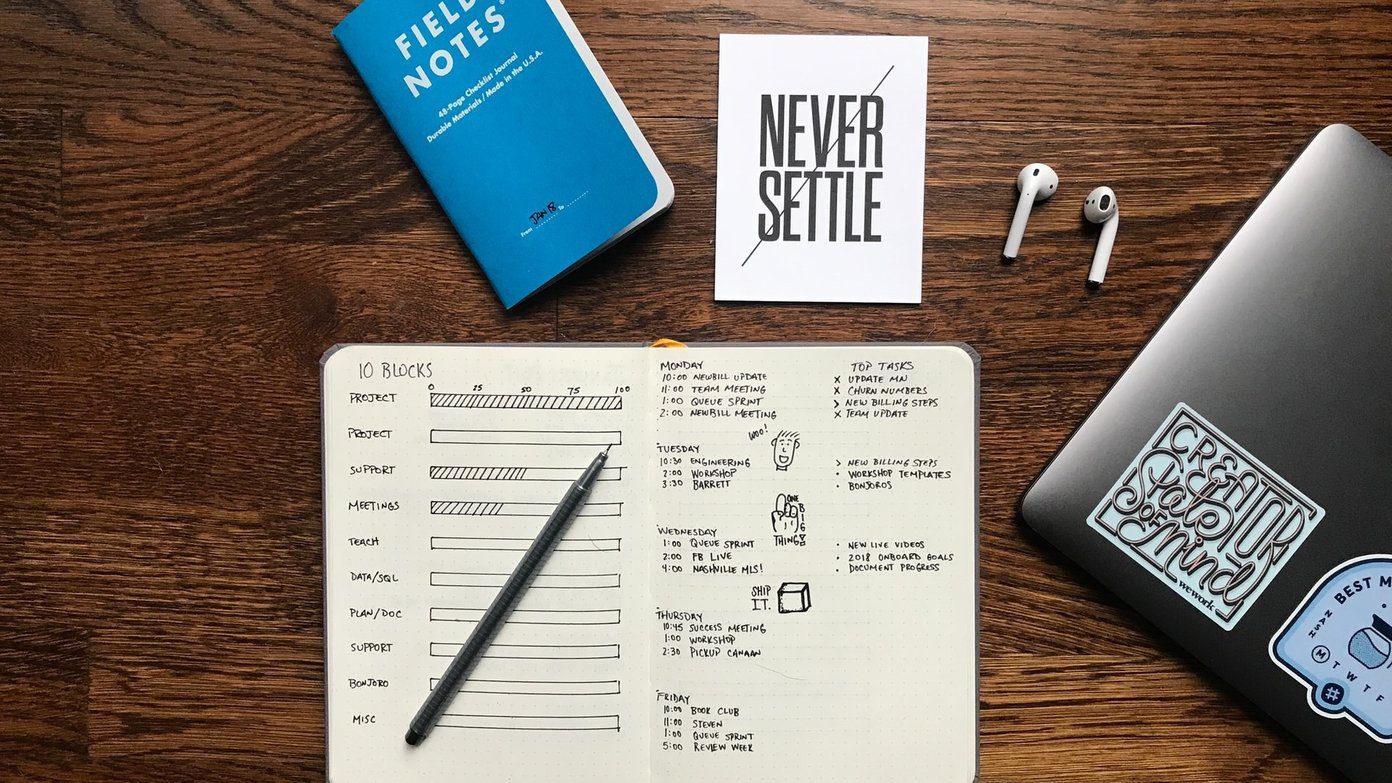These pencils or stylus cost a lot less than the stock pencil. And they let you carry on your job with ease—whether it’s scribbling your notes on a note-taking app or making an occasional digital art to destress your mind. In this post, we will compile some of the best-performing Apple Pencil alternatives for note-taking. So, without further ado, let’ see them all. But first,
Here are the best matte screen protectors for your Apple iPad ProDraw like a pro on these iPad stands for sketching
1. Logitech Crayon Digital Pen
Another interesting feature of the Logitech Crayon is its palm rejection feature. With it, you can draw and take notes without worrying about your palm making additional impressions. The Logitech Crayon has a solid build. And the cap at the top is designed to absorb the brunt of falls and drops. It has its shortcomings. The battery life is considerably lesser than its Apple counterpart. It lasts around 7 hours (Apple Pencil lasts for 12 hours). Plus, it charges via the lightning port at the top, and doesn’t support wireless charging. And yes, it doesn’t have pressure sensitivity. On the upside, it pairs wirelessly out of the box, and you needn’t pair it separately via Bluetooth. This gives you the flexibility to switch to a different iPad when needed.
2. Moko Active Stylus Pen
The Active digital pen lets you scribble notes and control various video editing and photo editing apps with ease. The in-hand feel is natural, which is a huge plus. However, if you are looking to create pro-level digital art, this is not the one for you. The low price tag means you will have to compromise on some of the features. And here, it’s the lack of pressure sensitivity and tilt/angle sensors. But at the end of the day, if you want an inexpensive pencil to jot down long lecture notes, the Moko pencil is the perfect pick. The battery life is satisfying. One a full charge, you can expect around 20 hours. And like the Logitech Crayon, it pairs wirelessly to the iPad. And yes, there’s an On/Off button too.
3. Zoxkoy Store Stylus Pen for Apple iPad
For the price, it’s one of the good affordable options out there. The battery life is great and gets you around 20 hours on a full charge. Charging this pencil takes only 1 hour. Unlike the ones above, here, the charging is via the included USB-C cable. Again, it’s not really designed for professional art creators. But if you are a student who has to take long and continuous notes, it’s the perfect buy. It lacks pressure sensitivity but has the palm rejection feature, which is a plus compared to the Moko Active pen above. It pairs with the iPad using similar wireless tech. You have to turn this digital pen on, and that’s about it. Plus, there is no discernable latency, which is a big plus. It has its downsides. For instance, the tip wears down fast, especially if you take long notes and have a matte screen protector. That said, the company ships two tips with this pen.
4. Uogic Stylus Pen for iPad
When it comes to the performance, it does a decent job of translating your handwriting to notes. There’s no noticeable delay, and the palm rejection feature is a bonus, especially for the price. However, do not expect it to last you a lifetime. If you plan to use it excessively, the odds are that you may have to replace it sooner. That said, it does the basic job well and has decent battery life.
5. Wacom Bamboo Fineline Stylus
It looks great with the cap. Though it charges via USB-C, the port is hidden under a silicon cover at the top. The battery life is decent, and you get around 26 hours. Speaking of pressure sensitivity, this digital pen offers 1,204 levels. Again, this is something that is missing in some of the pricier counterparts. The sensitivity makes it more natural to write with.
Pen to Screen
With features like palm rejection and pressure sensitivity, these digital pens do a superb job substituting the original Apple Pencil, especially since it’s a considerable investment. If you want the best of both worlds, the ones from MoKo and Zoxkoy fit the bill right. The above article may contain affiliate links which help support Guiding Tech. However, it does not affect our editorial integrity. The content remains unbiased and authentic.