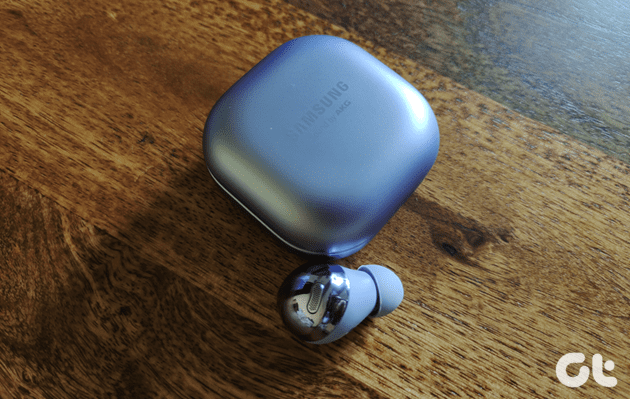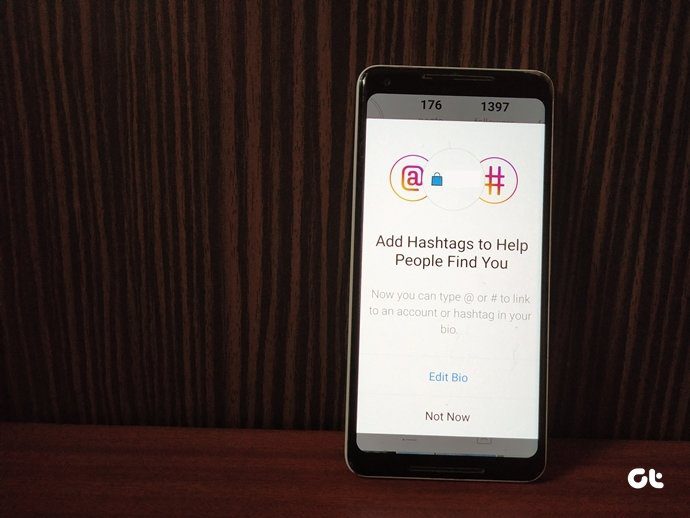If you’re a designer, developer, or just a tech guy who needs to send screenshots from Android to a lot of people pretty frequently, you know how painfully boring the process can get. Doing this on the desktop is pretty easy. Install Droplr, CloudApp, or just use a web app. Even the Dropbox app lets you generate a shareable link for screenshots. But on Android it’s not as simple. We’ll need to inch our way around this one. Thankfully, that’s only as tough as installing some new applications and signing up for an account or two.
1. Cloupload
Cloupload is a third party client for CloudApp, my Mac app of choice for quickly sharing screenshots over the web. A free CloudApp account will let you upload 25 images a day with max file size of 2 MB each. Cloupload is on the top of the list because it’s the simplest option. Let me paint a workflow picture for you. You take a screenshot, swipe down from the notification drawer, and tap the Screenshot captured notification. This takes you to the Gallery app. You tap the Share button, select Cloupload, and the app starts uploading the image in the background. When the upload is complete, you’ll be notified by a chime and the link to the image will be copied to your clipboard. You’re now free to paste this wherever you want. It doesn’t get much easier than this.
2. Dropbox
Dropbox’s Android app isn’t made for quick image sharing, but you can hack your way using the Camera Upload feature. It’s going to automatically upload all your camera photos and screenshots to a folder in Dropbox. It works in the background and is remarkably reliable. Just take a screenshot. give it 5-15 seconds, depending on your internet connection and the image will be uploaded to Dropbox. Now all you have to do is tap the image, tap the Share icon and the Copy link. I like this option because I can do this even when I’m using my PC, as the screenshots from my Android phone are synced almost instantly to my PC.
3. Imgur Android
The default Imgur app isn’t really made for quickly uploading images and getting a shareable link, but this third party app is. It’s a simplified version of Cloupload, in that you don’t even need to log in. Of course, you need to be comfortable with your image being uploaded to Imgur and being available publicly. Just like Cloupload, go to the image in the Gallery, hit Share, and tap the Imgur option with a logo that’s not quite like Imgur’s. You’ll be taken to the app, the image will be uploaded and you can tap a button to copy the image link to the clipboard. The app will save a history of all your uploads.
4. Flickr
Flickr doesn’t have a super fast way to share images, but it’s great for a slightly different use case – high-res photos and the social element. Dropbox and CloudApp might be great for sharing screenshots with your friends, but when it comes to sharing images from your latest vacation with your family, Flickr is the best option. The new app has an auto background upload option like Dropbox (all images are private by default) and you get 1 TB space for free. Flickr doesn’t compress your images like Facebook does and the social interaction features are great. In this case, Google+ Photos is also a worthy contender.
How Do You Quickly Share Photos?
From all the above options, Cloupload is what I’d personally recommend. The CloudApp backend is strong and you can access all your uploaded images from the web. Managing uploaded images and deleting them is easy as well. What’s your preferred method for quickly sharing photos and screenshots online with your friends? Share with us in the comments below. The above article may contain affiliate links which help support Guiding Tech. However, it does not affect our editorial integrity. The content remains unbiased and authentic.