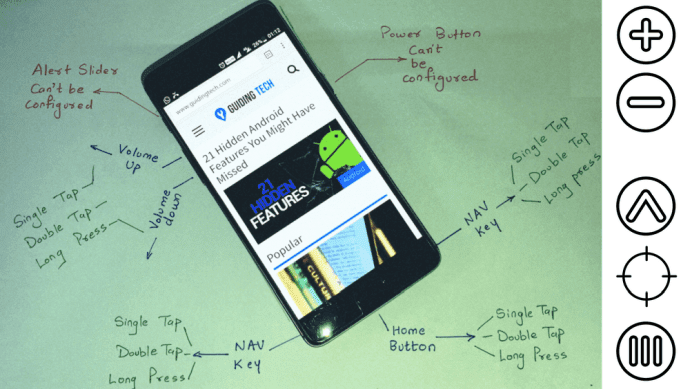1. My Clipboard Manager
My Clipboard manager is customizable clipboard app that you can access from any screen. After you install the app you need to turn on the copy buffer of the app. Thereafter it will start tracking your copied text and add it to the clipboard. You can sort the clipboard based on date or usage (other sorting options available). You can access the clipboard with a simple swipe up (enable the feature in settings for floating window). Also, you can expand the width of the area from where you can swipe. Additionally, you can further edit the clipboard texts and delete. A single tap in the clipboard will copy that particular text, thereafter you can paste it wherever you want. It’s the best app if you want quick access to the clipboard. Can’t copy text from Play Store or YouTube apps? We’ve shown how you can easily do it.
2. Easy Copy
Easy Copy clipboard manager lets you easily manage copied text and also allows you to perform tasks with the text. Easy copy pops out a menu from the bottom of the screen which contains apps where you can use this copied text. If it’s a phone number, you can open the Dialer app and it will automatically paste it to the Dialer. Same with Google Maps and Search. Easy copy also provides quick access to copied text from the notification tray. If you frequently copy some specific text like your email or phone number then you can favorite them and quickly access them from this clipboard pop up. You can switch between your favorite clips and clipboard. One annoying thing is, of course, the ads. To remove them you need to pay for the Easy Copy+ app.
3. Clip Stack
Clip Stack is my go-to app for clipboard management. It’s open source and free. Many developers have contributed to its development till now, and it’s one of best apps you can use. It has similar features to the above apps, but, there are tiny little add-ons to this app that no other app has and that’s what makes it the best for me. It shows you the number of words and character that you copied in a particular clip. You can set the priority of the notification in the notification tray. The floating clipboard has more options, works like a full fledge clipboard manager. You can also set a PIN lock if you copy some sensitive content. Also, you can limit the storage history of clips in the clipboard. It’s the one app I definitely recommend. Do you know you can perform some really advanced tasks with copied text in Android? Click here to know more.
4. Native Clipboard
Native Clipboard is a lightweight and highly customizable clipboard manager. It’s easy to use and doesn’t throw many features to deal with. Copy some text and it will be added to the clipboard buffer. When you want to paste some text from clipboard, you get a pattern, like – double tap on the text area that will pop out the clipboard. You can change these patterns at any point in time. You can customize the look of the clipboard with whatever color you like. You can set the size and scaling according to your needs. Also, you get the option to back up and restore your clips. ALSO SEE: Inputting+ Brings Universal Undo/Redo and Find/Replace to Android The above article may contain affiliate links which help support Guiding Tech. However, it does not affect our editorial integrity. The content remains unbiased and authentic.