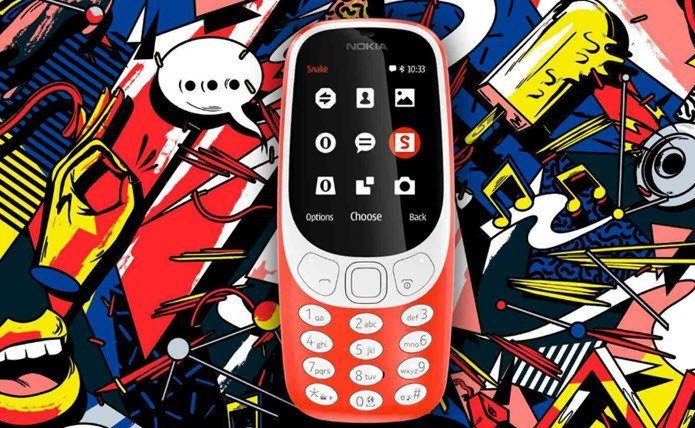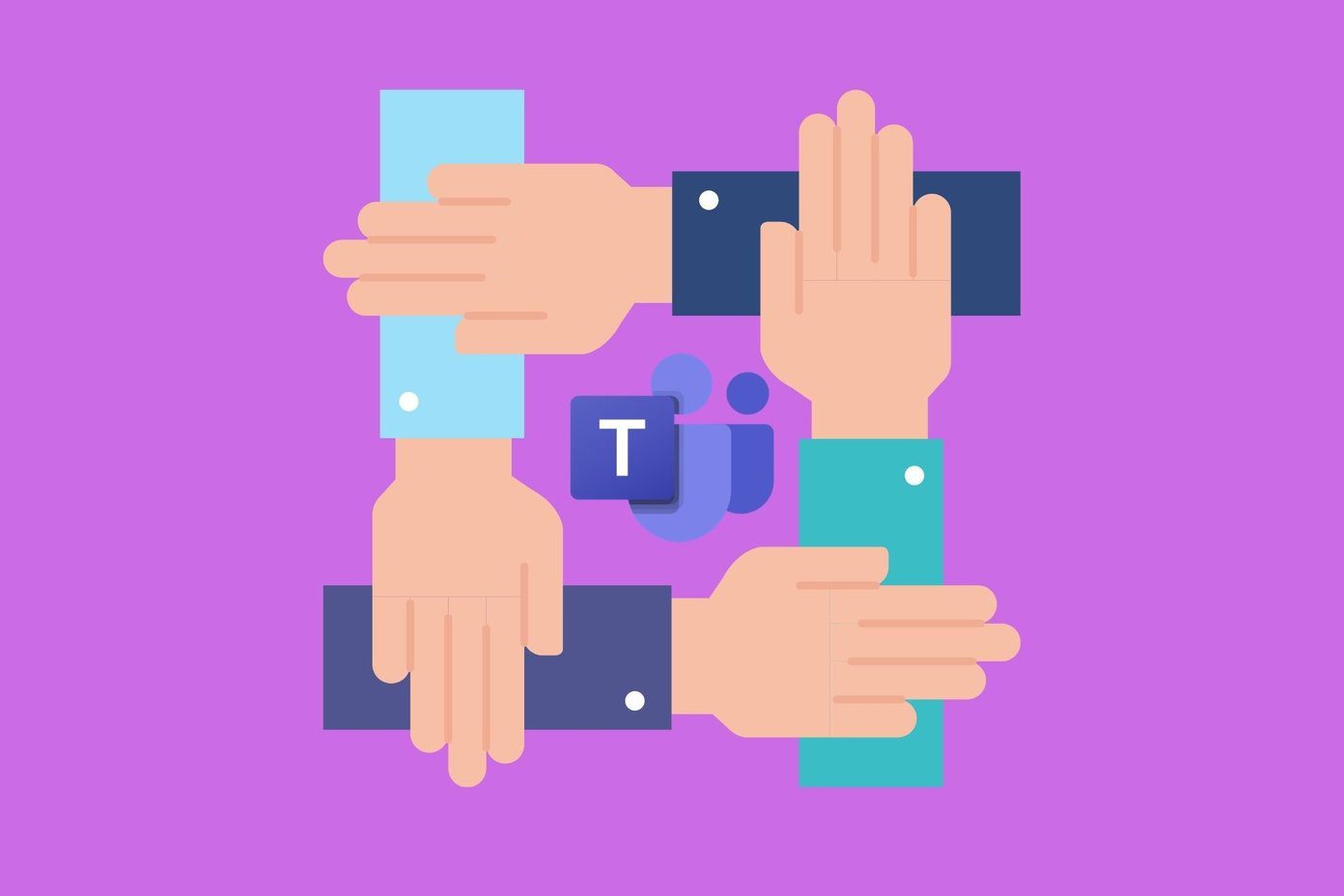In the next paragraphs we’ll be taking a look at what Yahoo, Nokia, and Google think the future of Android is like, based on the Android launchers they’ve made available to users. Facebook launched Facebook Home a while ago, but it has enjoyed very little success. Still, that doesn’t seem to stop the other huge players on the market from trying to cut themselves a slice of Android’s ever-increasing popularity. Yahoo, Nokia, and even Google, the makers of Android themselves, have put out Android launchers, showing their vision for the operating system. Nokia has shown the world Launcher Z, a very interesting way of using your Android device, while Yahoo has launched Aviate, which adjusts to what you do and changes things altogether. The Google Now Launcher has been here for a while, but only for certain devices (the likes of the Nexus series). Well, it is now available for all devices running Android 4.1 and up. Let’s take a look at all three of them and then you can make your pick (or decide to stay with your device manufacturer’s choice, whatever it may be).
Yahoo Aviate
Yahoo has recently launched Aviate, an Android launcher that tries to change the way you experience the operating system. When start, Yahoo Aviate will ask you what your favorite apps and app categories are and will then group your apps as such (which you can edit afterwards). You can, of course, see a full list of your apps, by sliding the screens all the way right. Categories can also show you app suggestions, based on what you use. You also have a home screen, which you can personalize with images and widgets. The contextual approach in Aviate is visible in the fact that you have a screen that will adjust to the present time and location. In some places it will show weather information and the most important news of the day, while it can also show a shortcut to a Do Not Disturb setting at night, or a restaurant’s information when you are nearby. Also, when you’re moving around, you’ll get quick access to navigation apps. If you set your work location, your productivity apps will be shown when you’re there and, when you plug in a set of headphones, your music apps will be shown. It’s all about putting things into their respective context (be it about the information you need or organizing your apps well), Yahoo seems to say with Aviate. Fact is that it’s a pretty slick launcher, which makes the Android experience much easier. Will it be a success? Time will tell.
Nokia Z Launcher
Nokia is also all about context, but it uses a somewhat different approach. The Nokia Z Launcher also makes it easier to use your phone. The launcher’s main screen will constantly adjust to how you personally use your phone, showing a few apps based on the ones you’ve used before. As you keep using Z Launcher, the screen becomes better and better. It won’t only show apps, but also contacts you’re usually calling at that particular time. You can, of course, access a full list of your apps, too. However, that’s not the nicest part about it. Z Launcher’s best feature is the way it can search your phone for apps, contacts or even bookmarks by just drawing the first letter on the screen. You can then refine the search by drawing the next letter, and so on. It’s probably the easiest way to find the exact thing you need, especially if you have hundreds of apps installed on your Android device. Note: Z Launcher is currently in pre-beta, so you have to sign up and wait for it to become available to you. It’s also only tested on a handful of (newer) devices, but it does work on others, too. For example, I’ve tried it on a Sony Xperia T, as well as a Samsung Galaxy Note 3, which are not on the list, and it worked just fine. Bottom line is that, if simplicity is what you’re looking for, then you’ll absolutely adore Z Launcher. It doesn’t get easier to use than this, believe me. Nokia seems to be betting on the idea of making things as easy to find as possible and I’m sure there will be many people who will agree.
Google Now Launcher
The Google Now Launcher has been around for quite some time, but it was only for Nexus devices and Google Play editions. Well, if you’re using a device running Android 4.1 or later, you can certainly rejoice – you can now see what Google has in store for users. The Google Now Launcher doesn’t change Android a lot in terms of looks – it just makes things more transparent (and, I would add, more elegant). The conclusion there is that Google wants you to have a smoother Android experience. There is another, more important, thing, that the launcher does – it brings Google Now closer to the user. You just swipe your finger left to right on the home screen and Google Now appears, providing you with all the information you didn’t really know you needed. The bottom line here is easy – Google Now is, in the search engine giant’s opinion, the way to go for Android users in the future.
Final Words
All of these ideas have something interesting to them and, depending on the type of user you are, they could be just what you need. Only the future will tell us which is the one Android users will prefer. Which approach do you think is the winner? Is it Yahoo Aviate’s great way of organizing things, Z Launcher’s way of recalling apps quickly, or is the Google Now Launcher, providing you with information before you even know you need it? Image credit: Shutterstock The above article may contain affiliate links which help support Guiding Tech. However, it does not affect our editorial integrity. The content remains unbiased and authentic.