Well, I really know it feels and today I am going to fix that for you. Before you get me wrong, I am not here to sell any cosmetics, face wash or meds and we all know, most of them never works. But what’s certain to work is a simple touch up on the photos on your computer. Again, it’s not a Photoshop tutorial. That would be way too expensive and extensive. We, here on Guiding Tech always look forward to keep things simple. So I will be sharing three online tools you can use to touch up your photos. Before we start, for the sake of assurance, here’s a before and after photo of me to prove that these tools really work.
Pho.to
Pho.to is an online photo editing tool where you can give cool photo effects to your existing digital photos. One of the modules they have is the Face Retouch where you can remove spots from faces, give your teeth that extra shine and smoothen your skin. On the page, click on the button Enhance your Photo and upload the pic from your computer. As soon as the photo is uploaded, it will be analyzed and all the 7 effects will be applied automatically. You will also get skin makeup and teeth whitening but if you think that’s too much, simply uncheck the boxes and click Apply. The photo will be re-touched and the preview will be shown. There’s an option available from where you can compare the original and the processed image. Pho.to is a great tool that automates the process. But at times, it misses out on few details that needs some manual work. However, there’s no manual override settings and that takes me to the next web service called Fotor.
Fotor
Fotor is another online photo editing tool with tons of features and one of them is the blemish remover. Finding your way to particular module where you can touch-up your photo can be tricky and there for you can use this link to land directly to the page. On the page, click on the Get Started button and the full-fledged editor will open up in front of you. Here upload the photo which you need to retouch and wait for it to load. Having done that, try the Blemish Fix and select the size of the brush you would like to use. Just keep it around 50% for best results and zoom in to the area from where you need to fix the marks. Now all you need to do is click the mouse button on the skin and you will see the changes in real time. If you have some wrinkles, you can also fix them with the tool. Apart from this, there are many other features available like skin tone fix, mascara for girls and surely out of my league. You can definitely try out these features. Once your photo is fixed, you can save it to your computer and then share with friends.
Pic Monkey
Pic Monkey is a similar tool like Fotor. The above two mentioned services will be enough, but you can give Pic Monkey a shot just for the sake of an alternative. The interface is much like Fotor and the face re-touch can be selected as one of the modules. You can also play with some of the default photos to get used to it before you try out the fix on your own photos.
Conclusion
So these were the three tools that you can use to give yourself a smooth skin and get rid of marks and blemishes before you upload them on the social networks. These web services also have dedicated apps for both, iPhone and Android, which you can try out. But always remember looks don’t always matter as they can be deceiving. The above article may contain affiliate links which help support Guiding Tech. However, it does not affect our editorial integrity. The content remains unbiased and authentic.








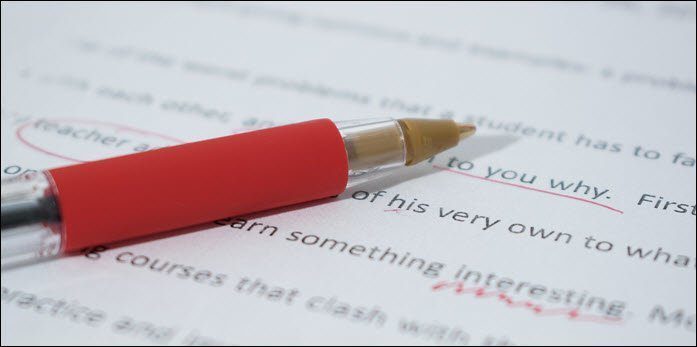
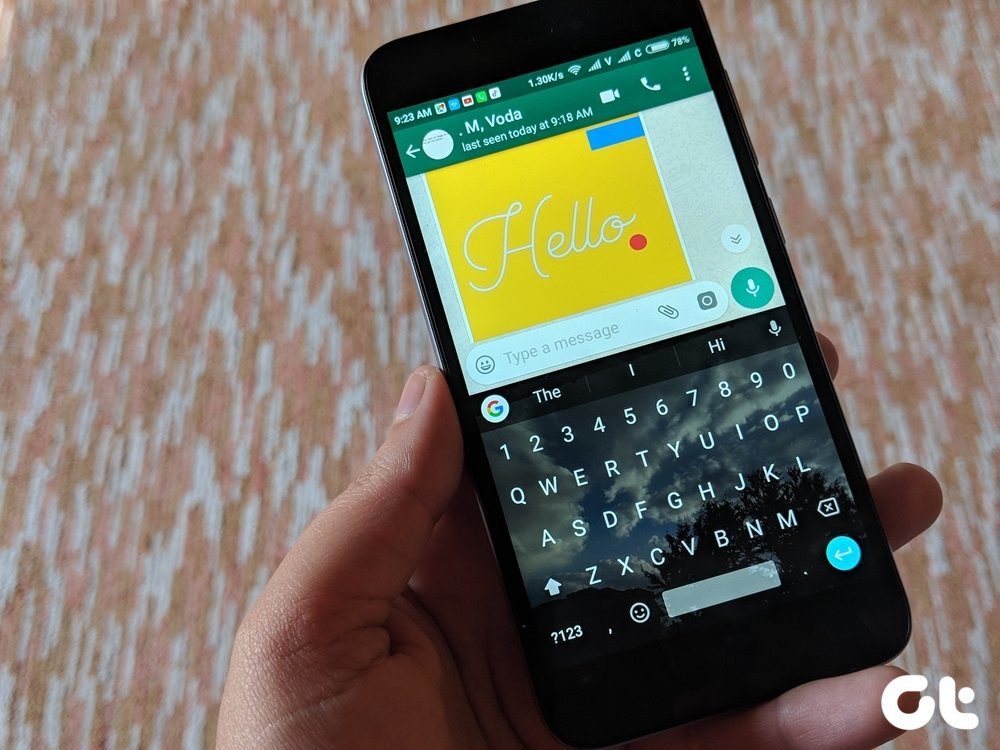




![]()