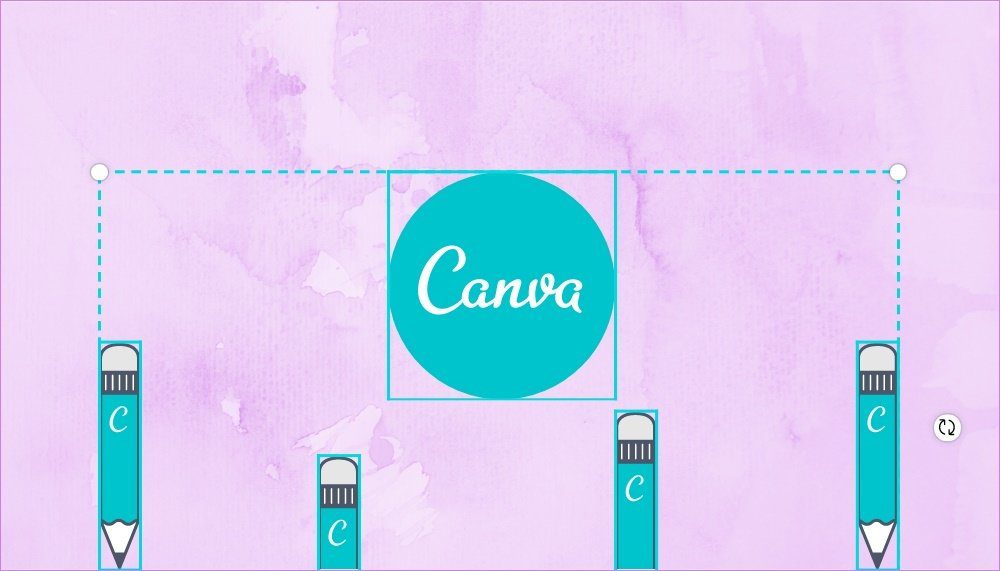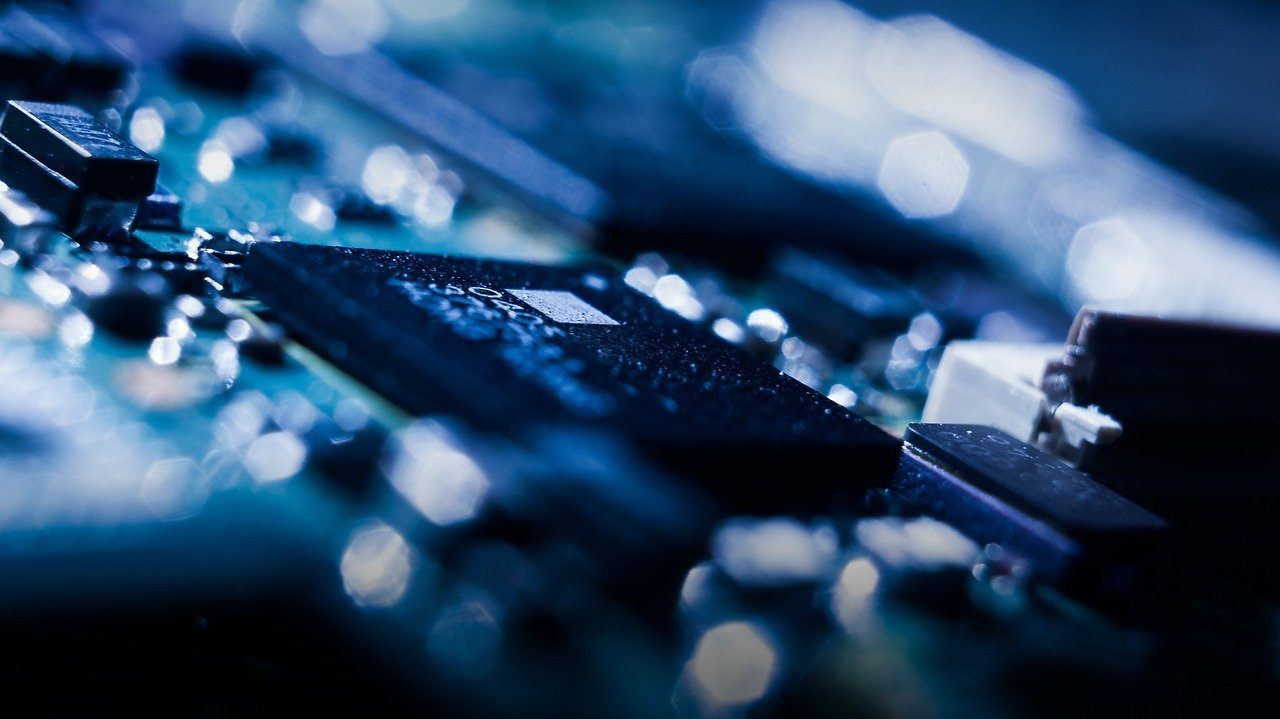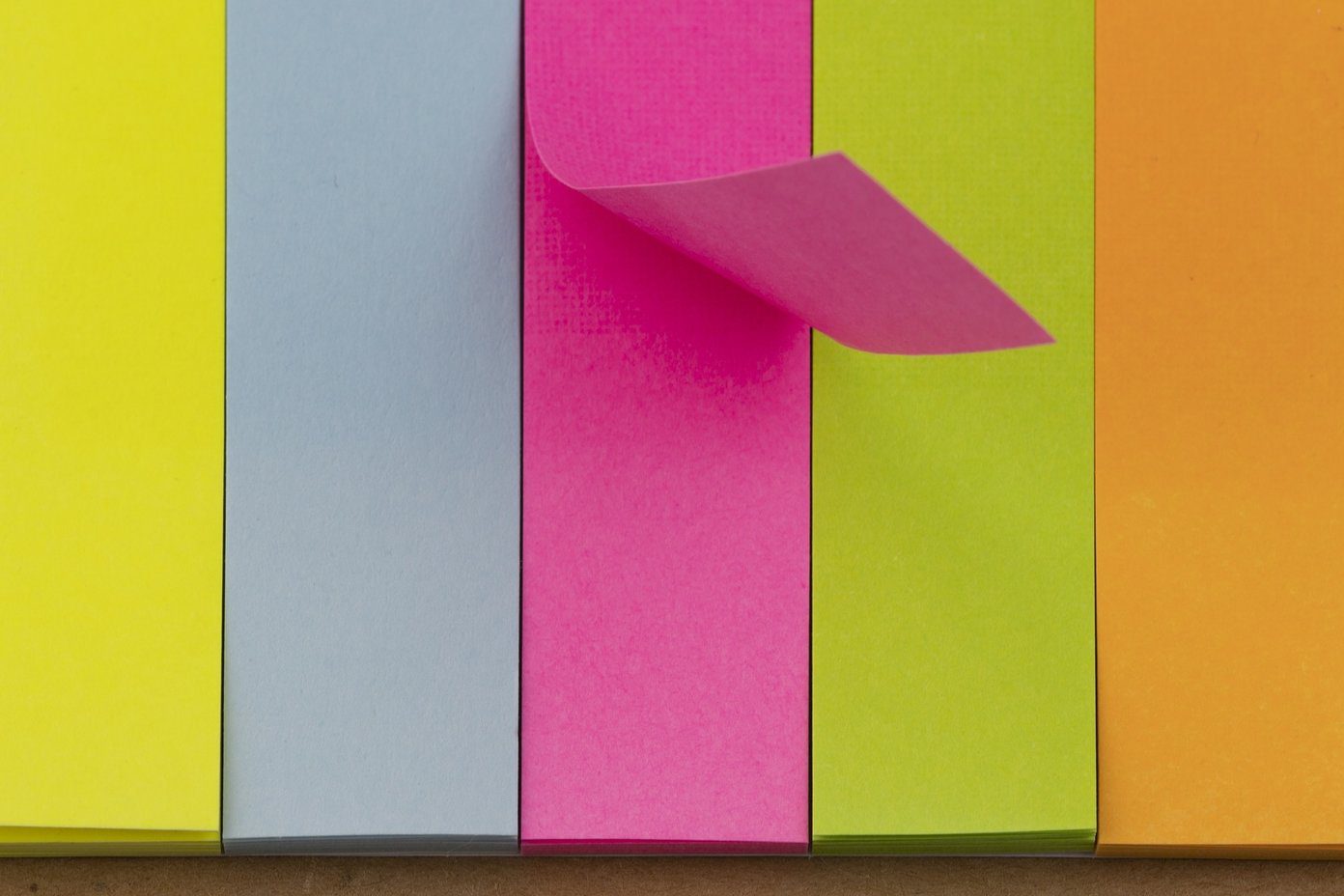So, here I’d like to show you 3 Chrome extensions that can easily add emojis to Chrome browser with just one click. Exactly like you do it on your smartphone in one tap.
1. Emoji Input
If you love iOS style emojis then the Emoji Input extension is for you. You’ll need to restart Chrome to make it work. It has all the iOS emojis of all categories. You can add it your tweet or Facebook post with just one click. When you click on the emoji, a raw version of it is embedded in the editor, as shown in the below image. After posting the raw version it will change to actual emoji like this. As you can see the emoji changed to Twitter style and not to iOS. That’s a minor bug as in the options, as the setting for iOS style emojis was turned on. For Facebook, you’ll have to copy-paste the raw version from the extension. Clicking on the emoji won’t work. Also, another method is to type in the code for the emoji. And emojis will be suggested accordingly, You can also exclude websites. You have the settings for that in the options panel.
2. Emoji Keyboard
Emoji Keyboard lets you type the text itself in the extension along with the emoji. Then you just have to copy and paste it where you want. Click on copy and paste to Twitter or Facebook. It works fine on both. You don’t get any other option like blacklisting websites as in the above extension. There’s only a search feature available and you get to see the emojis expressed in words on the top. All sort of emojis are divided into different categories. Do you want automatic emoji suggestion as you type on your Android smartphone? Use Dango. It also gives you GIF suggestions.
3. Emojify
If you like the Google Hangout Emojis then you should try Emojify. The interesting thing about this extension is that you get the emojis in a floating widget. You will need to restart Chrome to make it work. Just click on the emojis to select them and it will be available in your text field. It works fine on both Facebook and Twitter. You don’t get any other option with the floating widget. There’s no search option and emojis are so small to recognize in the widget. Also, the widget is not resizable.
Any Other Quick Way?
These are lightweight and must have extensions if you heavily use emojis as you write on the web. Do you have any other quicker way? Give us a shout out.😁👍 ALSO SEE: How to Get iPhone and Android Marshmallow Emojis on Any Android The above article may contain affiliate links which help support Guiding Tech. However, it does not affect our editorial integrity. The content remains unbiased and authentic.