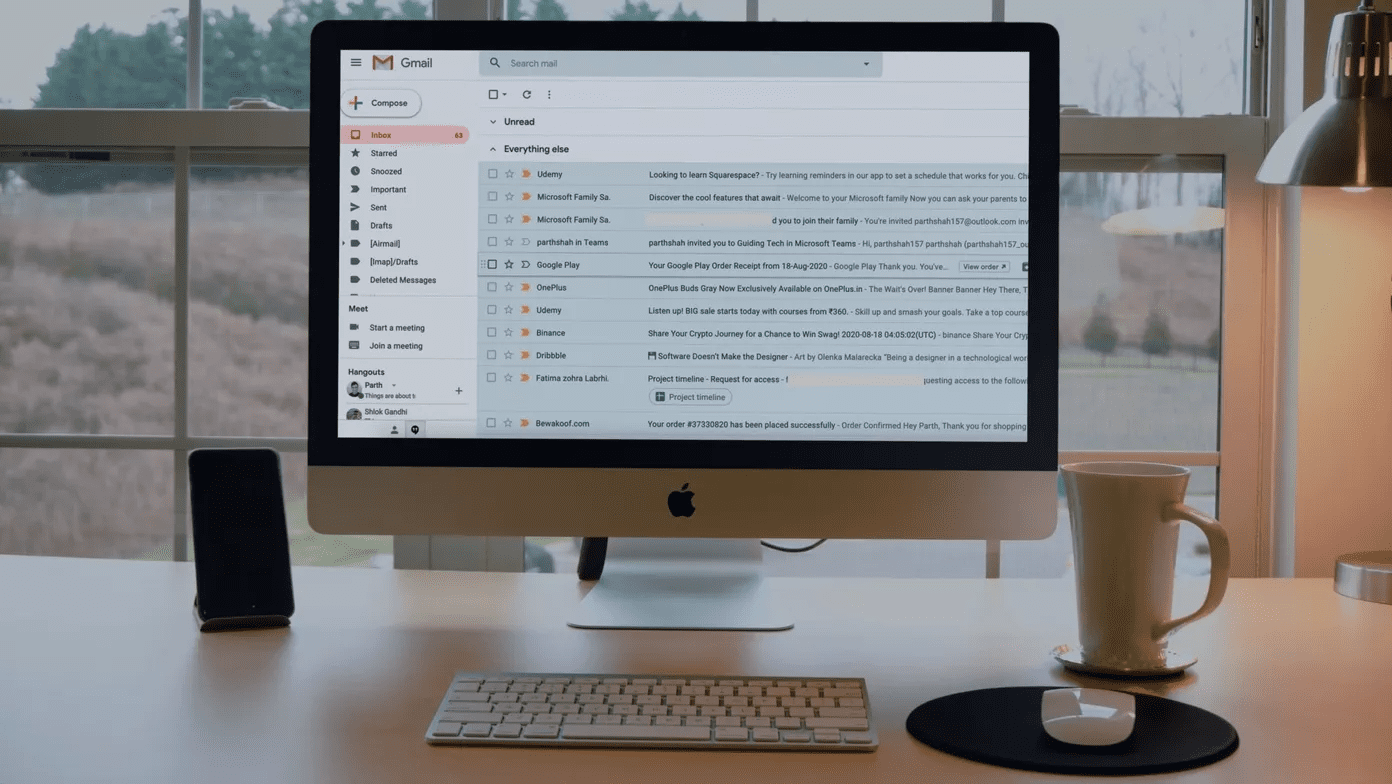1. Internet Speed Meter Lite
Internet Speed Meter Lite shows you the download and upload speeds in the status bar of your Android phone. Along with that, it also shows you how much data has been used throughout the day. It displays both mobile data and Wi-Fi data. You can even see the speed meter on you lock screen which can be turned off. If you tend to use more of mobile data then you also get the option to set a data limit. When you reach that limit you’ll get a notification. If you want some more customization like showing the speed meter only when you’re connected to internet or themes for speed meter and the app then you got to buy the Pro version. One thing to note is that the free version has no ads.
2. Internet Speed Meter
If you want much more control over the app and also would like to check which app consumed how much data then you should Internet Speed Meter. It’s not just a speed meter. It’s a complete package to track your internet data usage on per app basis. Yes, you do get daily internet usage report, but along with that, you also get complete information about the Wi-Fi connection you’re connected to. Information including Wi-Fi frequency, IP address, Link Speed, SSID and much more. In this app, you can fully customize the features according to your needs. You can set the position of the speed meter widget in the status bar and even choose to show it or not when there is no internet connection. Whereas, in the above app, you need to have a Pro version. Well, all this free customization does come at a cost – ads. Though you do get an option to make it ad-free by buying the ad-free key. Do you often use a Public Wi-Fi? Here are some great Android apps to help you.
3. Internet Speed Meter – by PersianGeek
If you don’t want any internet usage tracking feature and no customizations but only a widget in the status bar with speed meter then you should use Internet Speed Meter by PersianGeeks. It’s the most simple app in the list. It just does one thing and that is to show you the speed meter in the status bar. Well, in the app you get a graphical representation of the speed varying as you use it. But, I wonder if it is really useful. Want some similar Windows software? Here, have a look at these.
Native OS Support?
Many Android phones now provide native support for displaying network speed in the status bar. My phone just got the Marshmallow OTA update and it had this feature built in. So, if you too got Marshmallow, do a quick search in the settings for network speed. I don’t think it’s a stock OS feature but your phone might have it. ALSO SEE: 5 Power Tools To Check Broadband Speed and Quality The above article may contain affiliate links which help support Guiding Tech. However, it does not affect our editorial integrity. The content remains unbiased and authentic.